MicroAI Launchpad#
MicroAI Launchpad™ is the window into device performance and health provided by MicroAI. It allows the user to add and remove devices being monitored by our AI technology. MicroAI Launchpad™ provides a dashboard for each device showing graphs for each sensor being monitored and for the overall health of the device. Alerts generate in this dashboard whenever threshold set by the user are crossed. This allows the user to register a device, monitor its status, and know when the device will fail before it does fail.
Launchpad makes it easy to begin training a model on your edge device because once you register the device you can get the entire AI package using a simple command in a Linux terminal or Windows Powershell. But first, you need to make an account.
Click the link below and the launchpad login page will open in a new tab.
You should see the page below open up in a new tab.

Below the Log-In button there will be a link saying “Click here to Sign Up”. Click this link to create a launchpad account. The page you see should look like the image below.

After you create your account, an email will be sent to you which will have a link to create your unique password. Be sure to check your junk or spam mail if you did not receive it.
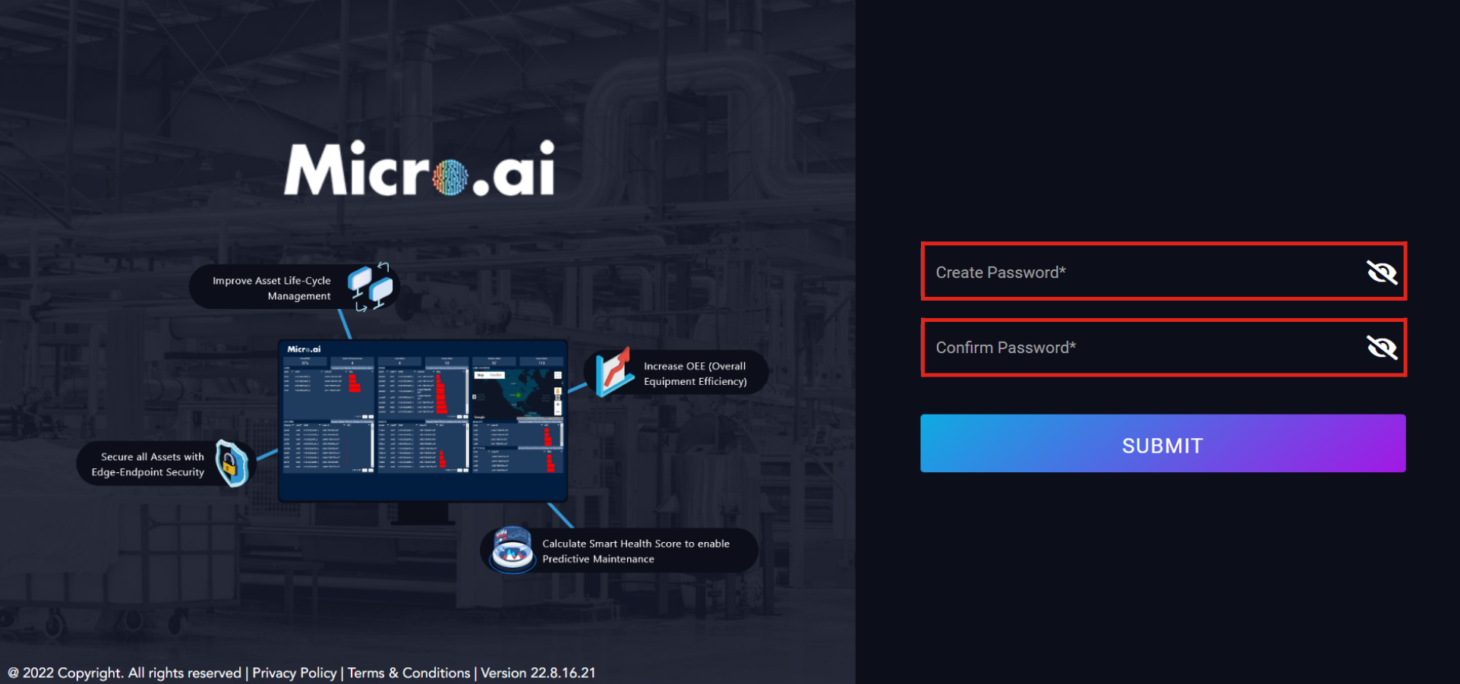
After creating your password, you can log in to MicroAI Launchpad™, further instructions will be given for each product and how you can implement them on your MCU or MPU device.